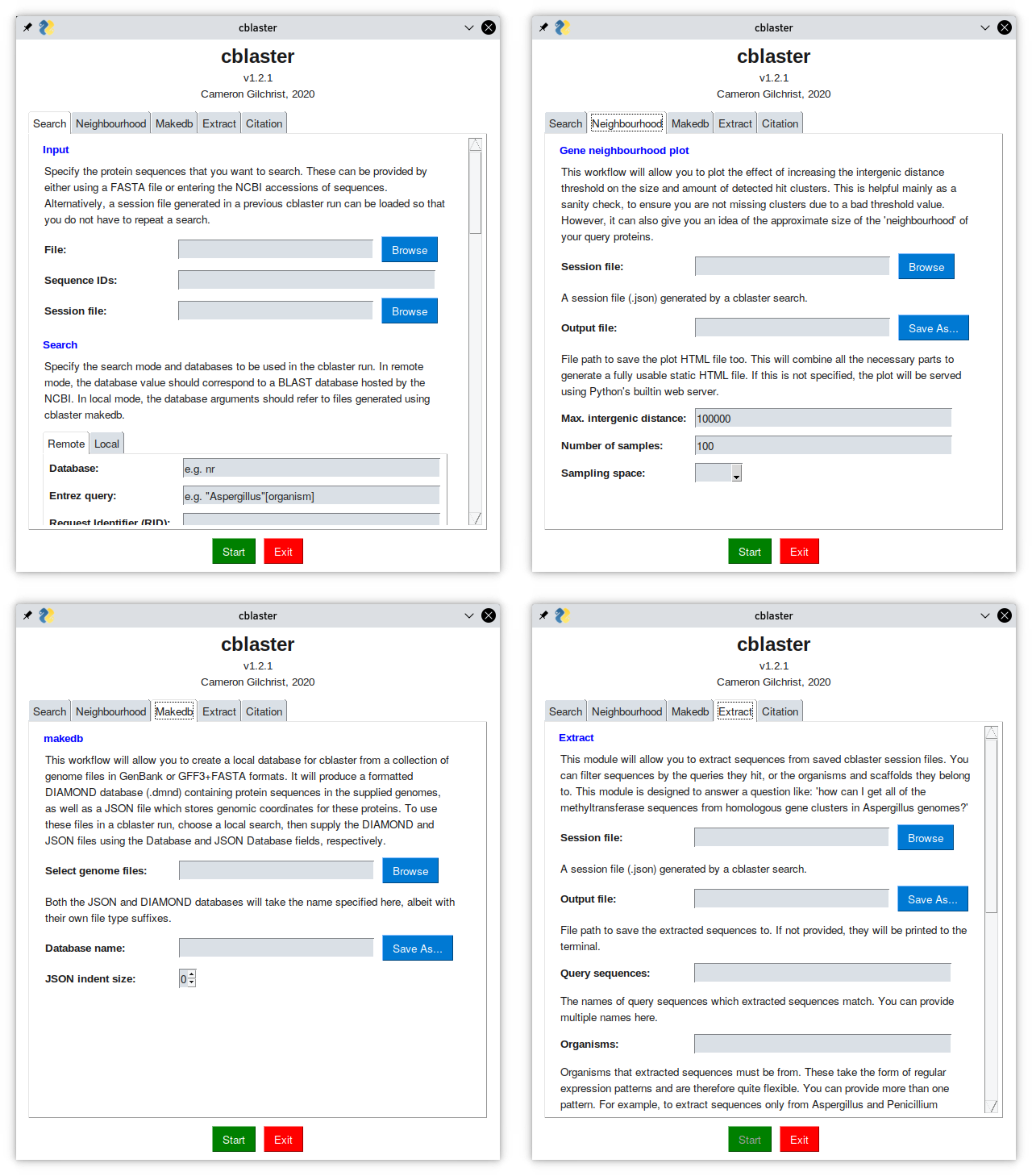Using the graphical user interface (GUI)¶
cblaster provides an easy to use graphical user interface (GUI) which is fully capable of performing all search functionality.
The GUI is implemented using the PySimpleGUI Python package that is installed alongside cblaster automatically.
To access the GUI, simply open a terminal and type:
$ cblaster gui
The GUI should then pop up in a new window.
From there, you can run cblaster searches exactly as you would from the command line.